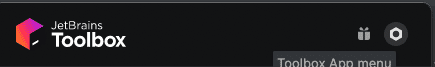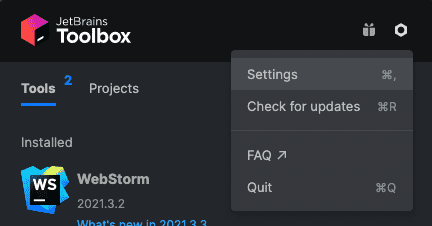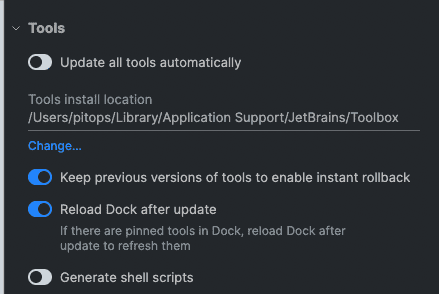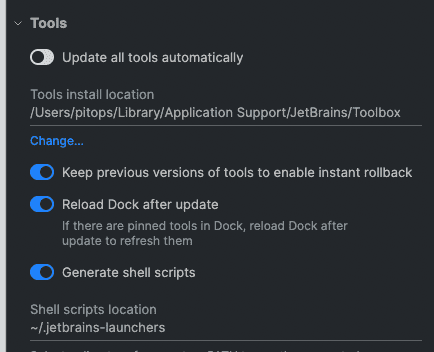You might be wondering why I am writing an article about opening webstorm from terminal. Well, the simple truth is that this blog serve as much as a journal for me as much as providing helpful tips for others developers.
It is an issue I have whenever I setup my computer after a cleanup or a new purchase and every time I have to look it up.
Solution is for Mac computers for the most part
Nowadays its easier
The truth is nowadays it is very easy to open webstorm from terminal. And for most people its just a toggle.
How to do it
The easiest way is probably installing jetbrains toolbox. Then it's just a matter of clicking on the cog wheel
Then click on settings
Expand tools
Toggle on Generate shell scripts
And that should be it, for most users that is. For me it was a bit more complicated.
Alternative way
So for me, I had to follow some advice I found on stackoverflow, then it worked.
First make sure that you have the same issue as I have.
Check the logs
Navigate to Jetbrains Toobox -> settings -> show log files -> toolbox.log (for me in: ~/Library/Logs/JetBrains/Toolbox). and check if there is an error like
Shell Scripts failed: /usr/local/bin/webstorm (Permission deniedIf so, then follow the advice below, else sorry it is something else.
Solution
OK so, when you toggle Generate shell script there will be a path preconfigured like, usr/local/bin.
The proposed solution is to change that path to something like ~/.jetbrain-launchers like so
Then check if the path was created by Jetbrains
ls ~/.jetbrain-launchersAlso make sure that you add ~/.jetbrain-launchers to your PATH variable.
Now, restart your terminal and you should be able to open webstorm from there.
Conclusion
Some things sometimes are not that straightforward, but I hope this article will help you to get the most out of webstorm.
Credits to the original author for the solution: Anita